Best media players for Windows - 2015
1. Pot player
Pot player is one of the best media players available for windows. I would personally recommend this video player, because it has many features and also open source. The pot player doesn't require more resources to play, if you are in old pc, then also pot player is best for you. The following are the features of pot player
> No advertisements
> Several codes are available
>User friendly
>transparency option
>video rendering according to the file
>best performance without crash
>No script error messages
>simple and stable
At first when you download and install it will allows you to download extra codes , it better that you download that also( less than 8MB). The pot player initially works in several instances for media, that is when you are playing a video, by the time you clicked on another video to play then a new pot player window will pops out. If you don't like opening in several instances then just right click on pot player and go to preferences then click general, and near "multiple instances" you will see a drop down menu , choose "Disable:play files in existing pot player instance" that's it.
You can also change playback quality , also this player supports most of all media files.
2. KMPlayer
Kmplayer is one of the popular media players used all over the world. It supports several media players, the kmp is also capable of playing flash contents. If you have kmp installed on your pc, then you didn't require other flash player which opens .swf files. The kmp is best in both audio and video playback, the saturation of video playback is outstanding.
Through the performance is good, but it has some demerits also, the following are problems with kmp
> Showing advertisements
>Script error messages
>Requires more RAM (memory)
>Program will Crash sometimes
All these are some problems with kmp, but if you don't have internet connection then there will be no script error messages. The script error messages can also be solved by adding rules to your internet explorer, but sometimes it may not work. The problem with advertisements can be solved by using another third party skin for your kmp. I would recommend you to use Handwritten skin for kmp. It looks nice and also there will be no advertisements.
Download handwritten skin for kmp here >> Download
3. VLC Media Player
Vlc is the most popular media player used all over the world. Its versatility is one of the best features. The Vlc uses less memory resources and plays almost every media files. After downloading Vlc Media we don't need to bother about codes or any file associations. It is free and simple. As it is open source , developers can use this media player as plugins for their software. If you are an ordinary user, and you don't want very detailed video, I mean best in saturation and all, then I would recommend you to use VLC.
The pros of VLC media player are :
> No advertisements
> Less Memory use (RAM)
>Reliable
>Plays almost every media files.
The cons that I have found with VLC are:
> We Can't expect an outstanding Audio and Video quality
>Saturation is not so good
>Skins we download for vlc are worthless
>If you are using VLC in you LAP is crappy
4. GOM Player
Gom player is poular for it's user interface.I would personally recommend Gom player for your LAPTOPS , It works smoothly and takes updates lesser. The GOM player is like KMP. All of the codes which works with KMP also supports for GOM player.
Pros for Gom player:
>No adds
>Good Quality of audio and video
>Good user interface
>Less memory
>Available for free
Cons for Gom player:
>Like Kmp,this player will also shows script error messages
>Not good for desktops
>It will not support many media files, only standard library files are supported
5. Media player classic
Media player classic is one of the best media players that I have used . It supports medias from DVD's and other portable devices. If you are playing medias from compact discs or Dvd's then I would recommend you to use Media Player classic. It has simpler user interface just like Vlc.
pros of media player classic:
>Simple user interface
>Supports many media formats
>Easy to use
>Less likely to crash
cons of media player classic:
>Color depth is not good
>HD videos will lag
>Looks outdated
Conclusion
The five video players that presented above have their own pros and cons, from that I would choose Pot player, as it has good user interface with several customization's. If you are less likely to customize your media player and you don't have internet on your pc then I would suggest you to choose Kmplayer . The Kmplayer uses Madshi Video Renderer , the pot player also supports madshi video render.You can change it on " preferences > Video > Video Renderer ". If you don't care for best video quality or high audio performance, then VLC is best for you. It uses less memory and works smoothly. Vlc is less likely to crash. The new versions of Vlc player have good video quality also. In case you are Laptop user, then I would recommend you to use Gom player. Gom player is good for Laps, also the audio quality is good with attractive user interface. Finally the mpc-hc (media player classic) is good for those people whom watch movies from DVD's or other portable drives. It is a classic player with classic interface.
If you have any comments or suggestions then please comment below !!


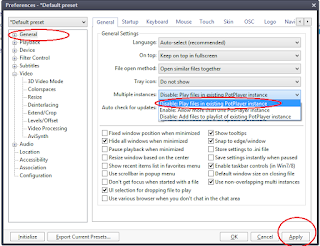
















0 comments: